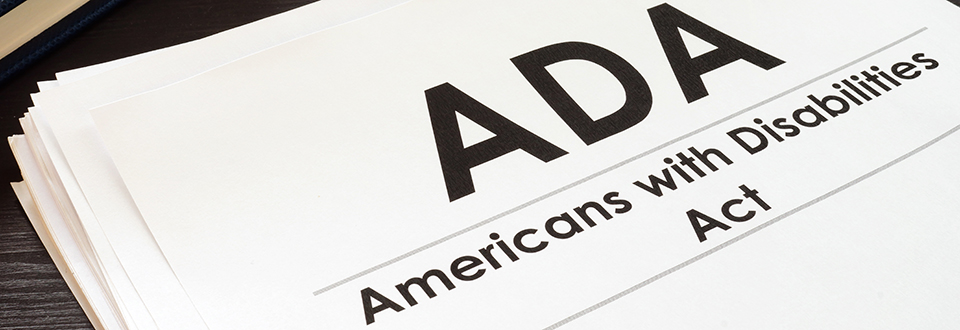
In recent years, there has been a significant increase in the number of ADA (Americans with Disabilities Act) claims filed against websites for not being accessible to individuals with disabilities. In fact, in 2020 alone, there were over 2,500 ADA website accessibility lawsuits filed in the United States. It is crucial for website owners to ensure that their websites are accessible to all users, regardless of their abilities. Here are some steps you can take to remediate your website and avoid ADA claims.
1. Conduct an Accessibility Audit
The first step in remediating your website is to conduct an accessibility audit. An accessibility audit will identify any issues that prevent individuals with disabilities from accessing your website. You can conduct the audit yourself or hire an accessibility consultant to do it for you. The audit will identify areas of your website that need improvement and give you a roadmap for remediation.
2. Implement Accessibility Features
Once you have identified the accessibility issues on your website, you can begin implementing accessibility features to remediate them. Some of the most common accessibility features include:
- Alternative text for images: Provide text descriptions of images on your website for users who are visually impaired.
- Text transcripts for videos and audio: Provide written transcripts of videos and audio on your website for users who are deaf or hard of hearing.
- Easy navigation: Ensure that your website is easy to navigate, and users can access all content with ease.
- Contrast and color schemes: Ensure that your website’s color schemes have enough contrast, making it easier for users with color blindness to distinguish between different elements.
3. Train Your Staff
Training your staff is essential in ensuring your website is accessible. Staff should be aware of the accessibility issues that individuals with disabilities may face when using your website. Training can help them understand the necessary features and design considerations needed to make your website accessible. It is also important to ensure that any new content added to your website is designed with accessibility in mind.
4. Regularly Monitor and Test Your Website
Regularly monitoring and testing your website is important to ensure that it remains accessible. As you add new content or features, it is essential to retest your website for accessibility issues. You can use automated tools or hire accessibility consultants to test your website regularly.
5. Keep Up-to-date with Accessibility Guidelines
The World Wide Web Consortium (W3C) develops and maintains accessibility guidelines, such as the Web Content Accessibility Guidelines (WCAG). Keeping up-to-date with the latest guidelines and best practices is crucial in ensuring that your website remains accessible. The guidelines are periodically updated, and it is important to ensure that your website complies with the latest version.
Conclusion
In conclusion, remediation is crucial to ensure your website is accessible to all users, regardless of their abilities. Conducting an accessibility audit, implementing accessibility features, training your staff, regularly monitoring and testing your website, and keeping up-to-date with accessibility guidelines are essential steps in remediating your website to avoid ADA claims. By taking these steps, you can ensure that your website is accessible and compliant with the latest guidelines, avoiding potential legal issues and providing a better user experience for all users.